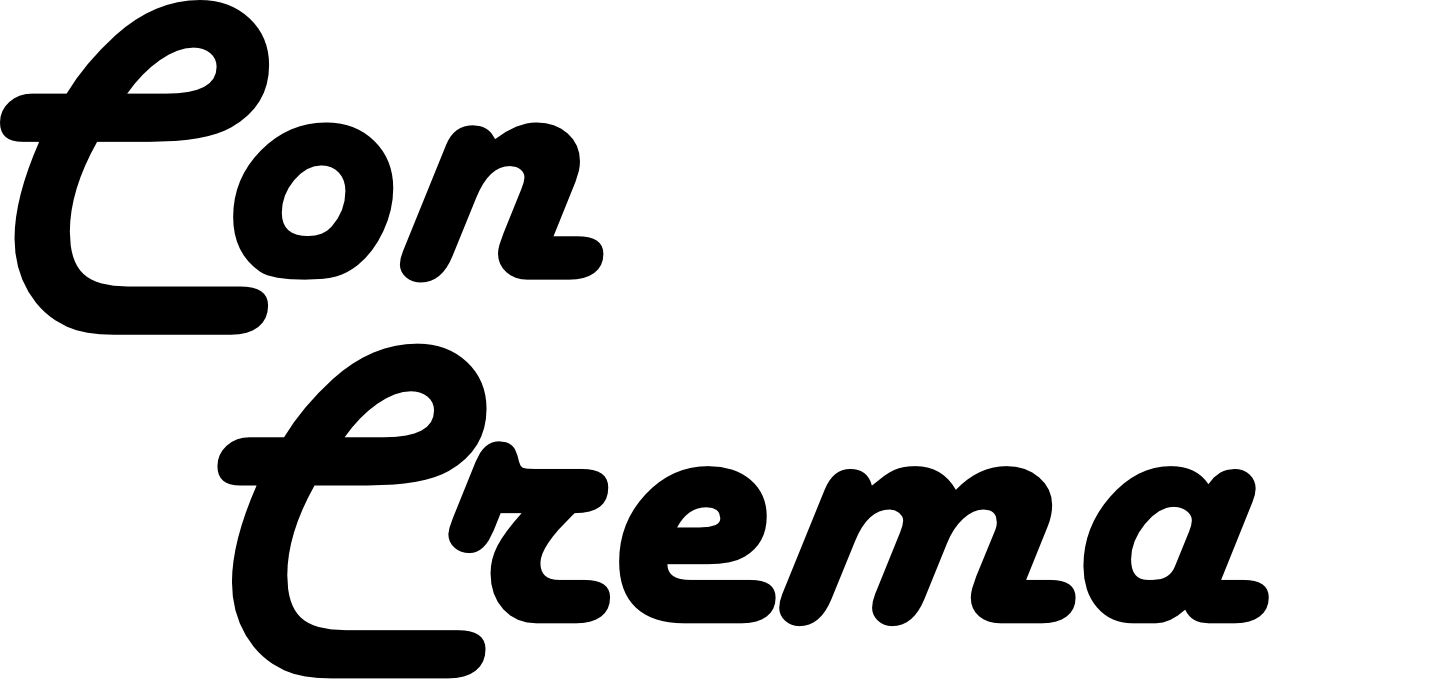Focus on yourself, not on your phone
While the combination of an iPhone and an Apple Watch makes a great workout companion, this comes with a price: You are bringing the constant bombardment of notifications to a situation where you should only focus on yourself and what you are doing. Even a short vibration on your wrist can distract you from concentrating on your breath while doing yoga or make your focus slip away while trying to tackle this special, hard run.
As Con Crema is all about making everything a little bit better, we were delighted when Apple introduced Focus Modes for iPhones last autumn. Do yourself a favour and head over to your phone’s settings and look for Focus. You will find several predefined modes available, with one of them being the Fitness Mode. You may want to change a few things, and for example, allow messages from a specific App or person to reach yourself (Maybe give your significant other the chance to contact you in case you need to hurry. That way you will still have time to shower which is always very much appreciated.). It is quite convenient that messaging apps such as WhatsApp have adopted this feature. Therefore, you are not restricted to Apple’s iMessage to use the person-specific allowance. But the most important setting you should check is the automatic start of the focus mode as soon as a workout is tracked. By doing so, you do not have to switch on focus modes manually and have another thing out of your way before a workout.
Let these screenshots guide you through the setup process
While in the focus mode setting, have a look around. Maybe you liked this and would like to set another mode e.g. for your work. On this note, take this bonus tip: You can connect backgrounds with focus modes. So no need to worry about colleagues learning everything about you by keeping track of your phone’s background images. Just set a neutral image to your work focus mode and maybe enable it every time you enter a certain location.